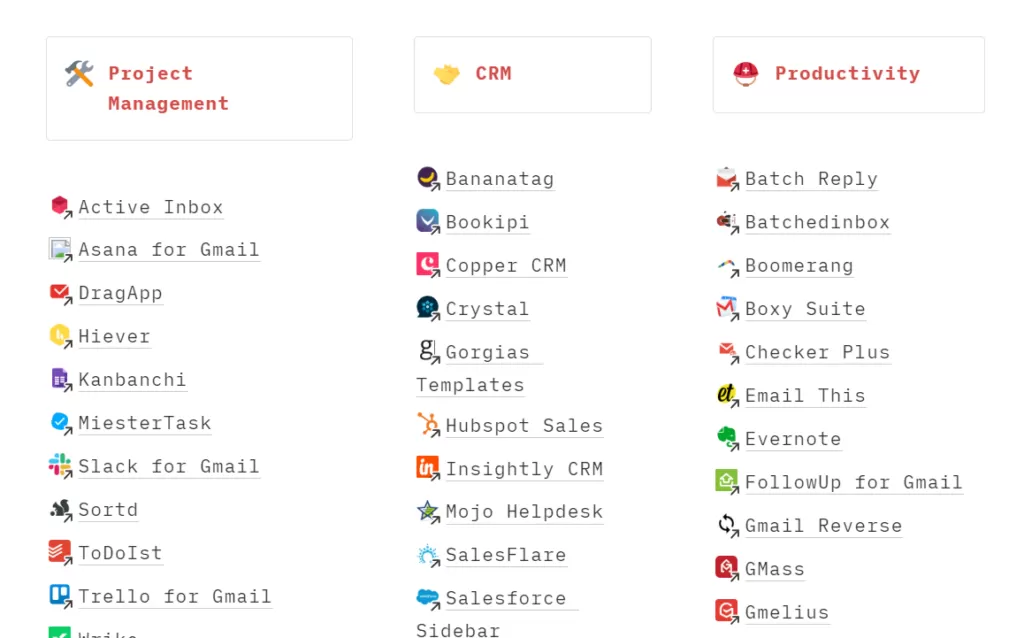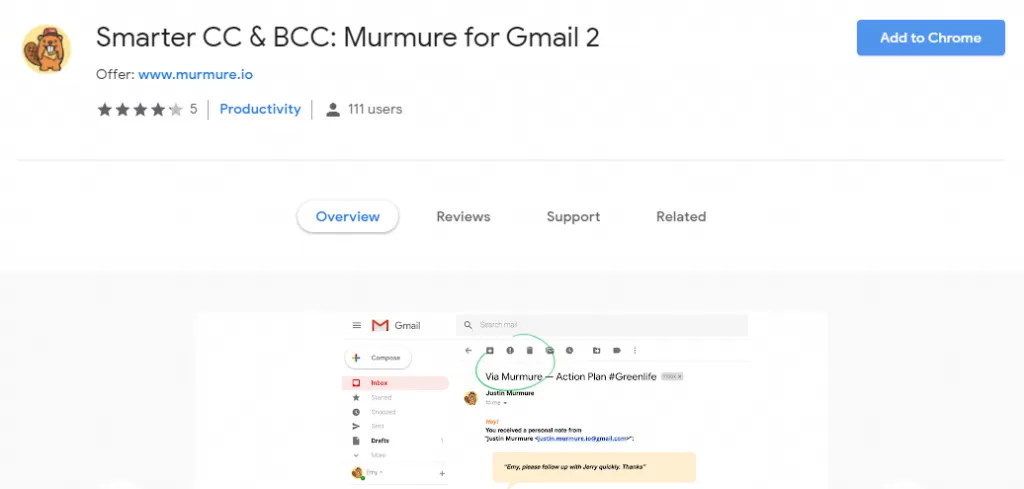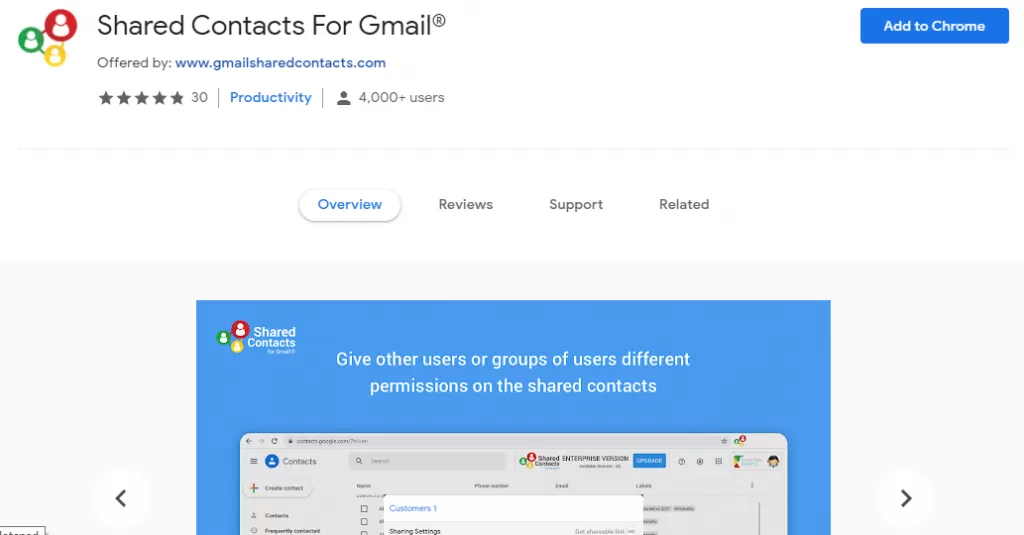39 Gmail Add-Ons and Extensions to Double Your Productivity
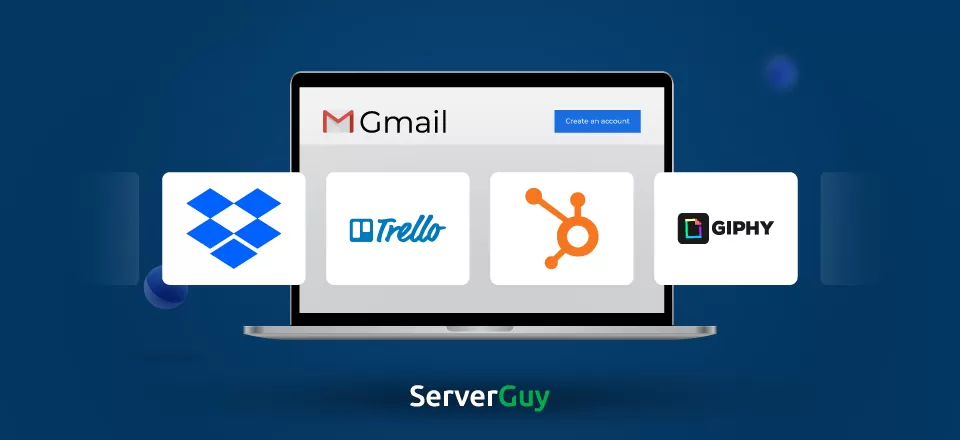
Are you looking for Gmail Add-Ons and Gmail Extensions to enhance the productivity of Gmail?
Surely, Gmail is one of the most popular mail services in the World. Around 92% of startups use Gmail — that shows how useful and easy is Gmail for the businesses.
Though it has a lot of functions, Gmail still has limitations. For various functions that Gmail is unable to do, there are Gmail Add-ons and extensions.
In this article, I am going to mention the best extensions and add-ons of Gmail.